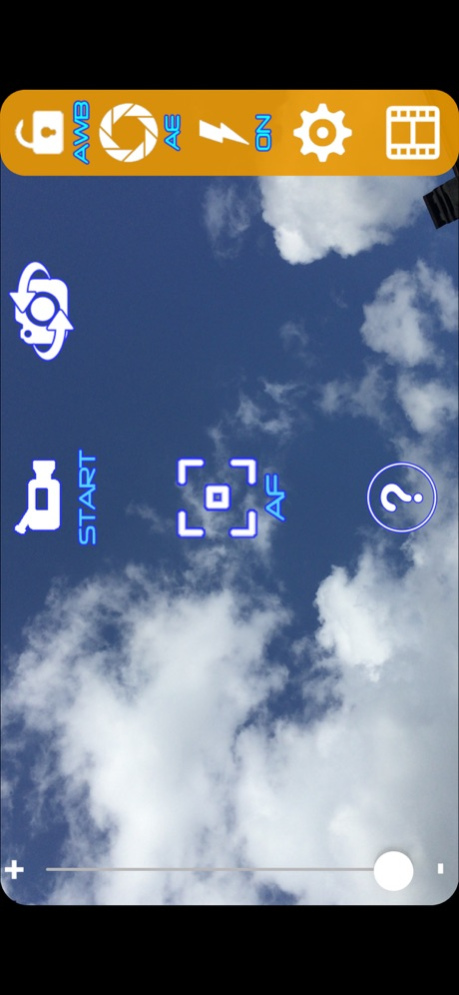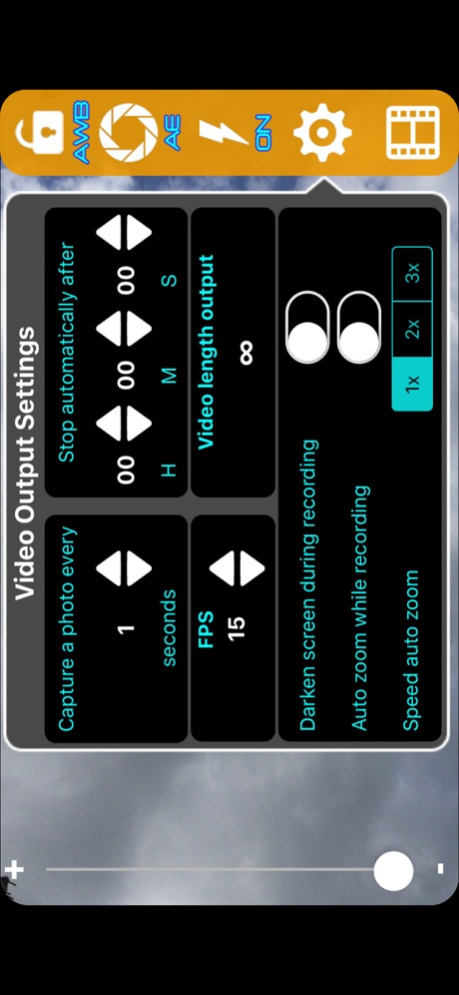EZTimeLapse - Time Lapse 1.6
Continue to app
Paid Version
Publisher Description
Free from 8 to 14 February 2021!
EZTimeLapse is an application that lets you record video in time-lapse with your Apple devices.
The time-lapse is a technique in which the frequency of capture of each frame is less than that of reproduction. This difference makes it appear in the final video that time flows faster than normal.
This technique may require hours of recording to obtain a final video of a few minutes.
EZTimeLapse allows you to set how many seconds you want to capture an image, the frame rate and the time to stop recording automatically. It also allows you to set the blocking of the automatic functions of the camera to avoid changes in lighting, focus or white balance when recording.
Movies are recorded in Full HD for devices that support it, or at the maximum resolution of the device, so the video could be large and require a lot of space on the device.
The videos can be shared with other applications on the device by tapping the button OpenIN in this application or downloaded by connecting the device to the PC using iTunes sharing.
We recommend the use of a tripod.
If you have problems, contact us through the support form on the site, do not make requests for help in the reviews of the Store because we cannot contact you. Thanks.
May 27, 2020
Version 1.6
Increase maximum frame capture time from 20s to 60s
Bug fixes
About EZTimeLapse - Time Lapse
EZTimeLapse - Time Lapse is a paid app for iOS published in the Screen Capture list of apps, part of Graphic Apps.
The company that develops EZTimeLapse - Time Lapse is Luigi Ferone. The latest version released by its developer is 1.6.
To install EZTimeLapse - Time Lapse on your iOS device, just click the green Continue To App button above to start the installation process. The app is listed on our website since 2020-05-27 and was downloaded 14 times. We have already checked if the download link is safe, however for your own protection we recommend that you scan the downloaded app with your antivirus. Your antivirus may detect the EZTimeLapse - Time Lapse as malware if the download link is broken.
How to install EZTimeLapse - Time Lapse on your iOS device:
- Click on the Continue To App button on our website. This will redirect you to the App Store.
- Once the EZTimeLapse - Time Lapse is shown in the iTunes listing of your iOS device, you can start its download and installation. Tap on the GET button to the right of the app to start downloading it.
- If you are not logged-in the iOS appstore app, you'll be prompted for your your Apple ID and/or password.
- After EZTimeLapse - Time Lapse is downloaded, you'll see an INSTALL button to the right. Tap on it to start the actual installation of the iOS app.
- Once installation is finished you can tap on the OPEN button to start it. Its icon will also be added to your device home screen.